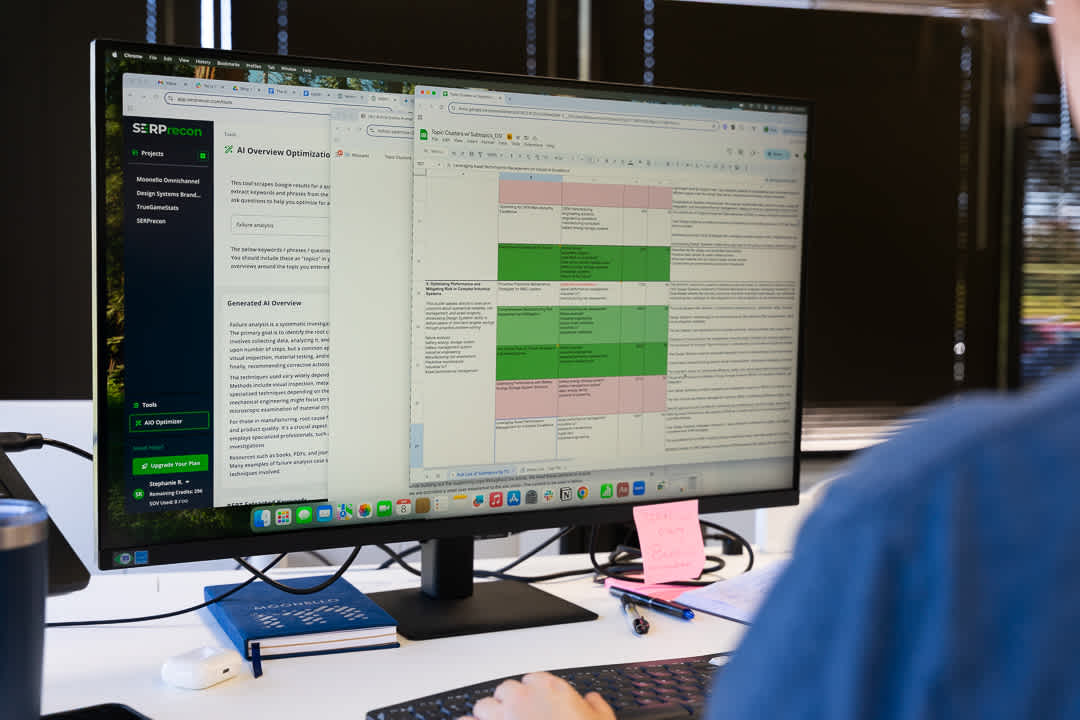No-Code and Low-Code vs Custom Software Development Guide
April 21, 2023
In the world of development, businesses are constantly seeking ways to streamline operations and accelerate their development processes. No-code and low-code platforms have emerged as powerful solutions for companies looking to create custom software without the need for extensive programming knowledge. In this article, we will explore the ins and outs of using no-code and low-code platforms for businesses, and when it might make sense to consider custom software development.
Drag, drop, deploy. The simplicity of low-code and no-code platforms is revolutionizing how we build software. These platforms are breaking down barriers, allowing businesses to rapidly respond to market changes, streamline operations, and unleash the creativity of their workforce. The result? A new era of digital agility where custom solutions are no longer a luxury but a necessity for success.
What is a Low-Code Development Platform?
A low-code development platform is a software solution that enables users to create applications using a visual, drag-and-drop interface. These platforms simplify the development process by providing pre-built components and tools that can be easily assembled to create custom software. They require little to no coding knowledge, making them accessible to non-technical business users and citizen developers.
Low-code vs No-code Platforms
While low-code and no-code platforms share some similarities, there are key differences between the two. Low-code platforms still require software developer with some degree of coding knowledge, albeit minimal, to create more complex applications. On the other hand, no-code platforms are designed for users with no programming experience, enabling them to create applications without writing a single line of code.
How do you make an app without the code?
No-code development platforms provide a user-friendly interface that allows users to create apps by simply dragging and dropping pre-built components. These platforms offer a wide range of templates and modules that can be customized to suit the unique business processes and requirements of the user. The above no code development platform also takes care of the underlying code, ensuring that the final product is functional and efficient.
Expediting the Development Process
One of the most significant advantages of low-code software is its ability to accelerate the development process. By using low code tools leveraging pre-built components and templates, users can create custom software in a fraction of the time it would take using traditional hand-coding methods. This not only saves time but also reduces development costs.
Startup and Small Business Friendly
Low-code and no-code platforms are particularly beneficial for startups and small businesses that may not have the resources to hire a dedicated team of software developers. By allowing non-technical users to create applications, these platforms empower businesses to innovate and scale quickly.
Bring More Power to Business Users
Low-code, low code apps and no-code platforms enable business users to create software solutions that address their specific needs without relying on the IT department. This increased autonomy allows business users to quickly adapt to changing market conditions and drive digital transformation within their organizations.
Are no code vs low code the same?
As mentioned earlier, while low-code and no-code platforms share similarities, they cater to different user groups. Low-code platforms require some coding knowledge to create more advanced web applications with, whereas no-code platforms are designed for users with no programming experience. This distinction allows businesses to choose the platform that best suits their specific needs and capabilities.
To sum up, let's explore the pros and cons of low-code
Pros:
Accelerates the development process
Cost-effective
Accessible to non-technical users
Empowers business users and reduces reliance on IT departments
Facilitates rapid innovation and scaling
Offers customization options for unique business processes
Cons:
Limited flexibility compared to custom software development
May require vendor lock-in
Potential security risks due to shared components
Not suitable for highly complex applications
Key Factors that Facilitate No-Code Adoption
Growing demand for digital solutions
The need for rapid application development
The skills gap in the software development market
Increasing accessibility of programming tools
The Role of No-Code in Enterprise App Development
No-code platforms play a significant role in enterprise app development, enabling organizations to create custom software applications that cater to their specific business processes. This flexibility allows enterprises to streamline operations, reduce costs, and achieve digital transformation goals more efficiently.
Users Must Have a Clear Understanding of Their Requirements
Before adopting a no-code or low-code platform, users must have a clear understanding of their requirements. This includes identifying the specific needs of the business and determining which software project or platform offers the best solution to address those needs.
Security Issues Arise from Lack of Control
One potential drawback of using no-code and low-code platforms is the lack of control over the underlying code. This can lead to security risks, especially if the platform provider does not adhere to strict security measures. Businesses must evaluate the security features of the low code technology platform they choose and ensure that it meets their specific security requirements.
Examples of Low-Code Solutions
OutSystems
Appian
Mendix
Zoho Creator
What is No-Code Development Best Used For?
No-code development is ideal for creating simple applications and prototypes that do not require extensive customization or complex functionality. Examples of use cases for no code solutions include:
Internal business applications
Simple mobile apps
Landing pages and websites
Data visualization and dashboards
The Best No-Code App Development Platforms
Bubble
Wix
Webflow
Adalo
Salesforce Platform
The Salesforce Platform is an example of a powerful low-code solution that enables businesses to create custom applications to manage customer relationships, sales processes, business data, and marketing automation.
Key features of the Salesforce Platform include:
Lightning App Builder: This is a user-friendly, drag-and-drop tool that allows users to create custom applications without writing any code. It comes with pre-built components and templates that can be customized to match the specific requirements of a business. Users can also create their own custom components using the Lightning Component Framework, which is a low-code option for developers.
Process Builder: The Process Builder enables business users to automate and streamline their business processes by visually defining the steps and actions required. It eliminates the need for manual coding and allows users to build complex processes using a simple point-and-click interface.
Flow Builder: Flow Builder is a powerful tool for creating and managing workflows, which are essentially a series of connected actions that automate business processes. The Flow Builder allows users to design, test, and implement workflows using a visual, drag-and-drop interface without writing any code.
Integration: The Salesforce Platform seamlessly integrates with other Salesforce products, such as Sales Cloud, Service Cloud, and Marketing Cloud, allowing businesses to leverage the full power of the Salesforce ecosystem. Additionally, the platform supports integration with third-party applications and services through APIs and pre-built connectors, making it easy to connect with various data sources and systems.
AppExchange: The Salesforce AppExchange is an online marketplace where users can discover and install third-party applications built on the Salesforce Platform. These applications can extend the functionality of your existing Salesforce environment or be used as standalone solutions. With thousands of apps available, businesses can find solutions to address specific needs or industry requirements.
Microsoft Power Apps
Microsoft Power Apps is another example of a low-code platform developing software that allows users to create custom applications integrated with Microsoft Office and other Microsoft products, streamlining business processes and enhancing productivity.
Key features of Microsoft Power Apps include:
Canvas Apps: Canvas Apps provide a user-friendly, drag-and-drop interface that allows users to create custom applications from scratch or using pre-built templates. This no-code approach enables non-technical users to design and build apps tailored to their business requirements without writing any code.
Model-driven Apps: Model-driven apps are data-centric applications built on the Common Data Service (CDS). These apps automatically generate a responsive user interface based on the data model and business logic defined by the user, making it easy to create applications that adapt to various devices and screen sizes.
Power Automate Integration: Power Automate, formerly known as Microsoft Flow, is a part of the Microsoft Power Platform that enables users to create and manage automated workflows. By integrating with Power Apps, users can build complex business processes and automate tasks within their custom applications, without the need for manual coding.
Data Connectivity: Microsoft Power Apps supports integration with a wide variety of data sources, including Microsoft products like SharePoint, Dynamics 365, and Excel, as well as third-party applications and services through connectors and APIs. This allows users to easily access and manipulate data from various systems and create applications that cater to their unique business needs.
AppSource Marketplace: The Microsoft AppSource is an online marketplace where users can discover and install pre-built applications and templates built on Power Apps. These solutions can be used to extend the functionality of your existing Microsoft environment or serve as a starting point for creating custom applications tailored to your organization's specific requirements.
Choosing the Right Software Solution for Your Business
When deciding whether to use a no-code, low-code, low code app, or custom software development solution, businesses should consider the following factors:
The complexity of the application
The need for customization
The available resources, including budget and personnel
The required level of control over the underlying code
The potential security risks associated with each solution
By carefully evaluating these factors, businesses can determine the most suitable software solution to meet their unique needs, accelerate business processes and drive growth and innovation.
The pros and cons of using no-code and other low code tool no-code platforms for businesses and when it might make sense to consider custom software development are essential factors to consider when choosing the best software solution for your organization. No-code and low-code platforms offer numerous benefits, including reduced development time, lower costs, and the ability to empower business users to create custom applications without extensive programming knowledge. However, they may also present some limitations, such as reduced flexibility and potential security risks.
When evaluating the best solution for your business, carefully consider the complexity of the desired application, the need for customization, and the resources available to your organization. By weighing the advantages and disadvantages of no-code, low-code, and custom software development options, you can make an informed decision creating custom software that best suits your business's unique needs and drives innovation and growth in today's fast-paced digital landscape.
Conclusion
The rise of low-code and no-code platforms marks a significant shift in the way software is created and deployed. While they may not be a one-size-fits-all solution for every business need, their potential to accelerate development, empower employees, and drive innovation is undeniable.
By understanding the strengths and limitations of these platforms, businesses can make informed decisions about how to leverage this exciting technology to achieve their goals. Whether you're a startup looking to build your first app or an enterprise seeking to streamline operations, low-code and no-code offer a powerful new pathway to digital transformation. The future of software development is here, and it's code-free.
Ready to explore the potential of low-code or no-code for your business? Call Moonello today to discuss how we can help you harness this innovative technology.
Key Takeaways:
No-code and low-code platforms enable businesses to create applications quickly and cost-effectively without extensive programming knowledge, making them an appealing option for organizations with limited resources or technical expertise.
Custom software development is better suited for more complex applications or when businesses require complete control over the underlying code, customization, and specific functionality.
Security risks can arise from using no-code and low-code platforms, as businesses may not have full control over the underlying code or platform. It is crucial to assess the security measures provided by the platform and consider whether they meet your organization's requirements.
When choosing the right software solution, it is essential to consider factors such as application complexity, customization needs, available resources, and the desired level of control over the code. This will help businesses make an informed decision that best suits their unique needs.
Several no-code and low-code platforms, such as Bubble, Wix, Webflow, Adalo, Salesforce Platform, and Microsoft Power Apps, can cater to various use cases and organizational needs. Evaluating the features and capabilities of these platforms can help businesses determine the best solution for their specific requirements.