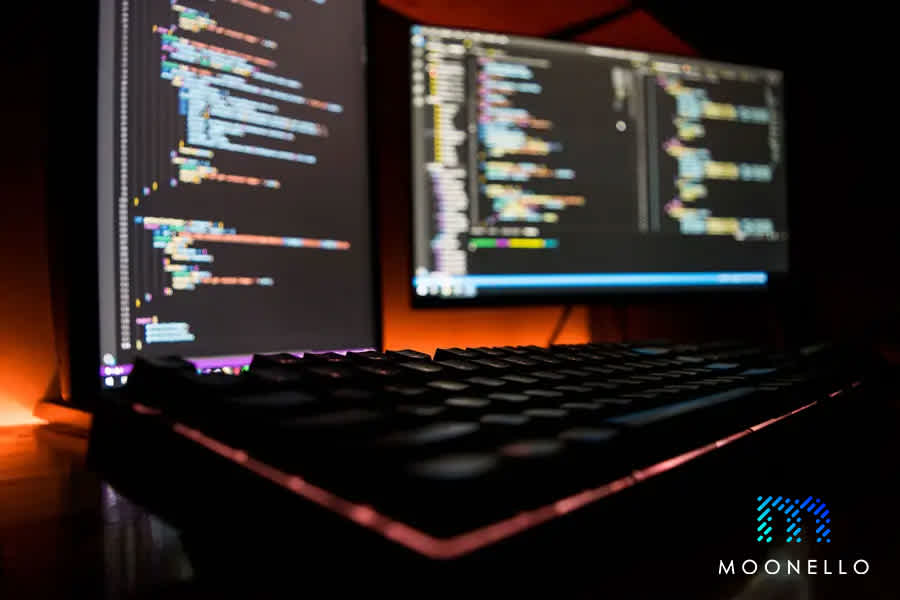No Code, Low Code, and Custom Software: Exploring Modern Development
April 19, 2022
Discover the differences between no code, low code, and custom software development, and learn how to choose the right approach for your business needs.

The world of software development has evolved rapidly in recent years, introducing new methodologies that cater to a wide range of business requirements. Among these are no code, low code, and custom software development, which offer unique advantages and challenges. In this comprehensive guide, we will explore the distinctions between these approaches, their benefits, and the factors to consider when choosing the right one for your organization.
What is Low-Code Development
Low-code development is like assembling a meal from a pre-made kit. Instead of shopping for ingredients, chopping vegetables, and following a complex recipe, you have a box with pre-portioned ingredients and simple instructions. You still get to customize your meal by adding your own spices or choosing how long to cook it, but most of the hard work is already done for you.
Similarly, low-code platforms provide pre-built components like forms, buttons, and data connections. You can arrange and connect them using a visual interface, like dragging and dropping pieces onto a canvas. You can also customize the look and feel of whatever you are building, but you don't have to worry about writing complex code from scratch.
This approach is perfect for those who want to create applications quickly and easily, without the need for extensive coding knowledge. It's also great for professionals who want to speed up development and focus on higher-level tasks.
Benefits A Low-Code Development
As we mentioned earlier, this approach makes it much faster and easier to create applications, but the benefits extend far beyond that.pen_sparktunesharemore_vert
Faster Development: Low-code platforms allow you to build applications much quicker than traditional coding methods. By using pre-built components and visual tools, you can skip the time-consuming process of writing complex code from scratch.
Easier to Use: You don't need to be a programming expert to use low-code development tools. The drag-and-drop interface and pre-built components make it accessible to people with a variety of technical backgrounds. This means that even non-technical users can create applications to solve business problems or automate tasks.
Lower Costs: Developing applications with low-code tools can be more cost-effective than traditional coding methods. This is because it requires less time and fewer resources, as you don't need to hire a large team of developers.
Less Risk of Errors: Since you're using pre-built components that have already been tested, there's a lower risk of introducing bugs into your application. This can help to improve the quality and reliability of the software.
Focus on Business Logic: With low-code development, you can focus on the core functionality and business logic of your application, rather than getting bogged down in the details of coding. This can help you to create applications that better meet the needs of your users or customers.
Increased Agility: Low-code platforms make it easier to make changes and updates to your applications. This means you can respond to changing business needs or user feedback more quickly.
Overall, low-code development offers a way to create applications faster, easier, and more affordably than traditional coding. It's a great option for businesses of all sizes, as well as individuals who want to build their own custom software.
Possible Disadvantages of Low-code
While low-code development offers numerous benefits, it's important to consider the potential drawbacks:
Limited Customization: Low-code platforms are designed to streamline development by providing pre-built components. While this speeds up the process, it can limit your ability to create highly customized applications. Complex or unique features might require additional coding or might not be achievable within the platform's constraints.
Potential Vendor Lock-In: Depending on the platform you choose, you might become reliant on the vendor for updates, maintenance, and support. This could limit your flexibility and make it difficult to switch to another platform if needed. It's important to carefully evaluate the vendor's terms and ensure that you retain control over your code and data.
Performance Limitations: Low-code applications might not be as performant as those built from scratch with traditional coding methods. This is because the pre-built components and visual tools might introduce some overhead. For applications that require high performance or handle large volumes of data, this could be a significant limitation.
Security Concerns: While low-code platforms often prioritize security, the use of third-party components and the platform itself could introduce potential vulnerabilities. It's important to choose a reputable vendor with a strong security track record and to follow best practices for secure development.
Limited Scalability: Some low-code platforms might have limitations when it comes to scaling applications to handle large numbers of users or high traffic volumes. If you anticipate significant growth, it's important to choose a platform that can accommodate your scaling needs.
Skillset Requirements: While low-code development doesn't require extensive coding knowledge, it still requires specific skills and understanding of the platform. Developers need to learn how to use the visual tools, understand the limitations of the platform, and be able to troubleshoot issues that might arise.
Overall, while low-code development offers numerous advantages, it's important to weigh the potential drawbacks and carefully consider whether it's the right approach for your specific needs and goals. If you need help navigating this decision, Moonello is here to guide you through the process and help you choose the best path for your project.
What is No-Code Development
Stepping back into the kitchen, No-code development takes the simplicity of low-code a step further. No-code is like assembling a meal from pre-packaged ingredients that are already cooked and seasoned. You simply choose the elements you want, arrange them on your plate, and enjoy.
Similarly, no-code platforms provide a completely visual interface with drag-and-drop components. There's no need to write even a single line of code. You can create simple applications, websites, or workflows by selecting pre-built elements, customizing their appearance, and connecting them with simple logic.
This approach is ideal for non-technical users who want to quickly create functional solutions without the need for programming knowledge. It empowers individuals and businesses to automate tasks, streamline processes, and build simple tools without relying on IT professionals.
Benefits A No-Code Development
Beyond its ease of use, no-code development offers a wealth of benefits that make it a game-changer in the world of software creation:
Unparalleled Accessibility: No-code platforms truly democratize software creation. You don't need any coding knowledge or technical expertise to build functional applications. This opens up a world of possibilities for non-technical users, empowering them to bring their ideas to life and solve problems without relying on IT professionals.
Lightning-Fast Development: With no-code tools, you can build applications in a fraction of the time it would take with traditional coding. The visual interface and drag-and-drop components eliminate the need for writing and debugging code, allowing you to focus on the functionality and design of your application.
Cost-Effectiveness: No-code development can significantly reduce development costs. You don't need to hire expensive developers or invest in complex infrastructure. Many no-code platforms offer affordable subscription models or even free plans, making them accessible to businesses of all sizes.
Enhanced Agility: No-code platforms enable you to quickly iterate and make changes to your applications. You can easily test new ideas, gather feedback, and refine your solutions without the delays and complexities of traditional development cycles. This agility allows you to adapt to changing business needs and user requirements with ease.
Increased Productivity: By empowering non-technical users to create their own tools and automate tasks, no-code development can boost productivity across your organization. Employees can streamline workflows, automate repetitive processes, and build custom solutions tailored to their specific needs, freeing up valuable time and resources.
Empowered Innovation: No-code platforms foster a culture of innovation by encouraging experimentation and creative problem-solving. Individuals are no longer limited by their technical skills, but can instead focus on their ideas and how to bring them to life. This can lead to the development of unique and innovative solutions that wouldn't be possible with traditional development methods.
Possible Disadvantages of No-code
Despite its impressive advantages, no-code development isn't without its limitations:
Limited Customization: While no-code platforms offer a wide range of pre-built components and templates, they might not be suitable for highly complex or unique applications. The options for customization might be limited, preventing you from creating truly bespoke solutions.
Potential for Shadow IT: The ease of use and accessibility of no-code tools can lead to the proliferation of "shadow IT," where departments or individuals create their own applications without the knowledge or oversight of the IT department. This can pose security risks, data governance challenges, and integration issues.
Performance and Scalability Concerns: No-code applications might not be as performant as those built with traditional coding methods, especially when dealing with large amounts of data or complex processes. Additionally, scaling no-code applications to handle a growing user base or increased traffic can be challenging.
Vendor Lock-In: Choosing a no-code platform often means committing to a specific vendor and their ecosystem. This can limit your flexibility and make it difficult to switch to another platform if needed. It's important to carefully evaluate the vendor's terms and ensure that you retain control over your data and intellectual property.
Limited Functionality for Complex Applications: While no-code platforms are excellent for building simple applications and automating workflows, they might not be suitable for developing complex, enterprise-level software that requires advanced features, integrations, or custom logic.
Potential Security Risks: Although no-code platforms typically prioritize security, the use of third-party components and the platform itself could introduce potential vulnerabilities. It's essential to choose a reputable vendor with a strong security track record and to follow best practices for secure development.
How is Low-code Different from No-code Development?
The primary difference between low code and no code development lies in the level of customization offered. While most no-code platforms are designed for simplicity and ease of use, low-code platforms provide greater flexibility by allowing users to include custom code alongside pre-built components. This makes low code more suitable for complex projects that require a higher degree of customization.
How Does Low-code and No-code Work?
Low code and no code platforms work by providing users with visual development interfaces and a wide range of pre-built components. Users can create applications by dragging and dropping these components onto a canvas, configuring them to meet their specific requirements, and defining workflows and business logic using visual tools.
Low-code and No-code Automation
Low code and no code platforms often include built-in automation tools, allowing users to streamline their workflows and automate repetitive tasks. These tools can help organizations optimize their operations, reduce manual work, and improve efficiency.
Who Can Build with Low-code?
Low code platforms cater to a wide range of users, including professional developers (like Moonello wink, wink), citizen developers, business users, and small business owners. By offering both pre-built components and the ability to build apps that include custom code, low-code platforms enable users with varying levels of technical expertise to create applications that meet their specific needs.
Drag and Drop Interfaces
One of the key features of low-code and no-code platforms is their drag-and-drop interface, which simplifies the application development process by allowing users to visually assemble applications using pre-built components. This eliminates the need for extensive coding knowledge, making application development more accessible to a broader audience.
Low-code Development Platform Vendors
There are numerous low-code development platforms on the market, each with its own unique strengths. These platforms offer a variety of features, capabilities, and pricing models to suit different needs and budgets.
Some of the most popular low-code platforms include:
Mendix: Known for its versatility and enterprise-grade features,
Mendix is a favorite among large organizations looking to build complex applications.
OutSystems: Another enterprise-grade platform,
OutSystems excels in delivering high-performance applications and offers strong support for mobile development.
Appian: Specializing in business process management (BPM),
Appian is ideal for creating applications that automate workflows and streamline operations.
Microsoft Power Apps: A popular choice for businesses already using Microsoft products, Power Apps offers seamless integration with other Microsoft tools and services.
These are just a few examples, and many other low-code platforms are available, each with its strengths and weaknesses. It's important to do your research and compare different platforms to find the one that best suits your specific requirements and goals.
Sign up for a No-code Platform
Numerous no-code platforms are available, each catering to different use cases and levels of technical expertise. Popular no-code platforms include Bubble, Wix, Webflow, and Adalo. When signing up for a no-code platform, consider the following factors:
Ease of use: Look for platforms with intuitive interfaces that can be easily used by non-technical users.
Templates and components: Choose a platform that offers a variety of pre-built templates and components to help streamline application development.
Pricing model: Consider the pricing model of the platform, ensuring that it aligns with your budget and requirements.
Customer support: Opt for a platform with responsive and reliable customer support to help you navigate any challenges you might encounter during development.
Open vs. Closed Systems
Open platforms allow for easier connections with other tools and systems, like adding new rooms to a house. Closed platforms are more self-contained, like a studio apartment.
Open platforms offer more flexibility and customization but may require more technical knowledge. Closed platforms are simpler to use, but may have limitations in what they can do.
When choosing a platform, consider how important flexibility and customization are for your project. If you need to connect to other systems or want the ability to add custom features, an open platform is a better choice. If you just need a simple, standalone app, a closed platform may be sufficient.
Use Cases
Low code and no code platforms have a wide range of use cases, including:
Business process automation: Streamline and automate repetitive tasks and workflows, improving efficiency and reducing manual work.
Customer relationship management (CRM): Create custom CRM applications to better manage customer interactions, sales, and support.
Project management: Build project management tools tailored to your organization's needs, facilitating better collaboration and communication.
Mobile and web applications: Develop responsive web and mobile applications to engage customers, support internal operations, or expand your business offerings.
Data visualization and reporting: Create custom dashboards and reports to analyze and visualize data, enabling informed decision-making.
Increased Focus on Customer Experience
Low-code and no-code platforms enable businesses to develop applications that are tailored to their customer's needs, resulting in an enhanced customer experience. By allowing for rapid app development and deployment, businesses can quickly respond to changing customer preferences and demands, ensuring their applications remain relevant and engaging.
Shadow IT Risk
Shadow IT refers to the use of various software solutions and technologies outside the purview of an organization's IT department. While low-code and no-code platforms can empower non-technical users to create applications, they may also increase the risk of shadow IT as users might bypass IT approval processes. To mitigate this risk, organizations should establish clear governance policies and guidelines for using low-code and no-code platforms.
Improved Security and Risk Management
Low-code and no-code platforms often come with built-in security features, helping organizations protect their applications and data. Additionally, by empowering non-technical users to create applications, these low code no code platforms can help distribute the responsibility for security and risk management across the organization.
Data Connections
One of the key aspects of building applications with low-code and no-code platforms is the ability to connect to various data sources, such as databases, APIs, and web services. These low-code application platforms typically offer pre-built connectors and integration options, making it easier for users to access and manipulate data within their applications.
User Interface Builder and Visual Modeling
Low code and no code platforms often feature user interface (UI) builders and visual modeling tools, which allow users to design and create visually appealing and functional applications without writing code. By using drag-and-drop interfaces and pre-built UI components, users can quickly develop applications that meet their specific requirements.
Will No-code Replace Developers?
While no-code platforms have made application development more accessible to a wider audience, they are not going to replace professional developers entirely. No-code platforms are best suited for simple applications and may not offer the level of customization and complexity required to create apps or for more sophisticated projects. Professional developers will continue to play a crucial role in creating custom applications and solving complex problems that cannot be addressed using no-code platforms alone.
If you're unsure which approach is right for your needs, consider reaching out to Moonello for expert guidance and support. We're not just consultants; we're the developers who can make your vision a reality, whether through low-code, no-code, or traditional development. Give us a call or book a free consultation, and let us help you assess your project requirements and determine the best path forward.
Research Different No-code Platforms
Before choosing a no-code platform for your project, it is essential to research and compare different platforms to find the one that best meets your needs. Consider factors such as ease of use, available features, scalability, integration options, and pricing when evaluating different platforms.
Low-code and No-code are Two New Software Development Solutions — How Do They Compare?
Low code development platforms and no code development solutions both aim to simplify the application development process, but they differ in terms of customization and target audience. While low code platforms offer greater flexibility and customization by allowing users to include custom code, no code platforms prioritize ease of use and cater to non-technical users with little to no coding experience. In general, low code platforms are better suited for more complex projects or situations where some coding is required, while no code platforms are ideal for simpler applications and users without coding expertise.
Start Building
Once you have selected a low code or no code platform that meets your requirements, it's time to start building your application. Leverage the platform's drag-and-drop interface, pre-built components, templates, and integration options to create an application that meets your specific needs.
Databases and Data Management Tools
Many low code and no code platforms provide built-in databases and data management tools, simplifying the process of storing, retrieving, and manipulating data within your application. These tools may include visual query builders, data import/export features, and integration options for connecting to external databases and data sources.
Websites and Web Applications
Low or no code tools and no code platforms can be used to create both websites and web applications, depending on your specific needs. Websites typically focus on presenting information, while web applications involve more interactive elements and functionality. Some platforms may specialize in one or the other, so be sure to choose a platform that aligns with your project requirements.
How Can You Build an Application with a No-code Development Platform?
Building an application with just a few lines and no code development platform typically involves the following steps:
Choose a platform: Research and select a no code platform that meets your needs in terms of features, ease of use, and pricing.
Plan your application: Define your application's purpose, target audience, and required functionality.
Design the user interface: Use the platform's UI builder and pre-built components to design an attractive and user-friendly interface.
Configure data connections: Connect your application to relevant data sources, such as databases, APIs, or web services, using the platform's built-in integration options.
Set up business logic: Implement the necessary workflows, automation, and logic that dictate how your application functions.
Test your application: Thoroughly test your application to ensure it functions correctly and meets your requirements.
Deploy and launch: Publish your application to the appropriate platform (web, iOS, Android) and make it available to your users.
Monitor and update: Continuously monitor your application's performance and user feedback, making updates as needed to improve functionality and user experience.
Workflow Automation Tools
Workflow automation tools are an essential feature of many low-code and no-code platforms, enabling users to write code and to streamline and automate repetitive tasks and processes. By visually designing workflows, users can define the sequence of actions that need to occur, along with any conditions, triggers, or approvals required.
Social Media Tools
Some low-code and no-code platforms offer social media integration capabilities, allowing users to incorporate social media functionality within their applications. This can include features such as social login, sharing buttons, and embedding social media feeds. By integrating social media tools into mobile apps, businesses can enhance user engagement, increase brand visibility, and foster community-building around their applications.
Why Use Kissflow for No-code Development?
Kissflow is a popular no-code development platform that caters to a wide range of business apps and use cases, including business process automation, CRM, project management, and more. Here are some reasons to consider using Kissflow for your no-code development needs:
Ease of use: Kissflow's intuitive drag-and-drop interface and pre-built components make it easy for non-technical users to create custom applications.
Integration options: Kissflow offers built-in connectors and APIs, enabling users to seamlessly integrate their applications with a variety of data sources and third-party services.
Scalability: Kissflow's cloud-based platform ensures that your applications can easily scale to accommodate growing user bases and increased demand.
Collaboration features: With built-in collaboration tools, Kissflow facilitates teamwork and communication within your organization, making it easier to develop, test, and deploy applications together.
Workflow automation: Kissflow's powerful workflow automation features enable users to streamline and automate business processes, increasing efficiency and reducing manual work.
Security and compliance: Kissflow offers robust security features and compliance capabilities, helping to protect your applications and data from potential threats.
Customization: While Kissflow is a no-code platform, it also provides some customization options for users who require additional functionality or flexibility in their applications.
Customer support: Kissflow offers dedicated customer support and a wealth of resources, including tutorials, webinars, and a knowledge base, ensuring users have the help they need to succeed with the platform.
Conclusion:
The introduction to no-code, low-code, and custom software development has revolutionized the way businesses create and deploy applications. By reducing the need for coding expertise, these platforms empower individuals with various skill levels to develop custom applications, streamline business processes, and improve customer experiences. When considering a low-code, custom solutions or no-code platform, it's essential to research and compare different options to find the one that best aligns with your project requirements and goals.
Ready to transform your business with the right software solution? Contact Moonello today for a free consultation to explore your options and discover how we can help you bring your ideas to life.