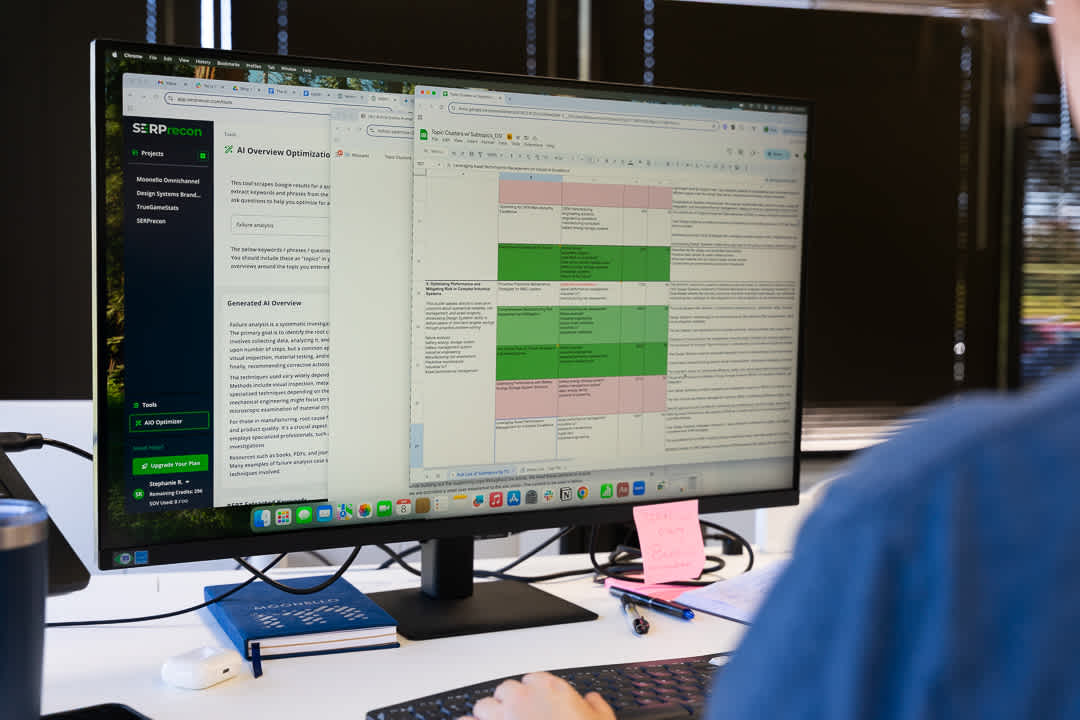Embracing Accessibility in Custom Software Development
March 02, 2022
This article discusses the importance of designing accessible software that accommodates users with disabilities, such as visual or auditory impairments. It highlights key accessibility regulations like ADA and WCAG, and describes characteristics of inclusive software. Practical tips for developers include understanding diverse user experiences, using design guides, and fostering innovation. The focus is on ensuring all users can fully access and benefit from the software.

What is software accessibility?
Software accessibility relates to designing apps that support a range of user access needs — for example, designing apps for visually impaired users by providing alternative methods of communicating information, such as audio playback or other non-visual channels.
In a basic sense, all users have the right to be able to access software and benefit from the features of this software.
Effective software development depends on a profound understanding of user accessibility requirements.
This means taking into account the needs of all users, excluding no one from the software's interface and functionality. When developing for accessibility, specific needs must be considered.
This means building specific access channels for visually impaired users, users with auditory disabilities, or users with physical disabilities in their hands, for example.
The Importance of Accessibility in Software Development

Unfortunately, it is impossible for businesses to meet the needs of everyone, all the time.
Products go out of stock, teams are stretched beyond capacity, or customers have very specific requirements that cannot be supported.
However, this is not really what we are talking about when we discuss accessibility. Instead, we are talking about inclusion on a more profound level — ensuring that no one is excluded from using software because of disabilities.
By designing for accessibility and inclusion, you are building positivity and responsibility into the very core of your business identity. You are demonstrating your commitment to your customers — all of your customers — and showing that you are serious about comprehensive support for all.
There are also accessibility regulations and requirements that American businesses must adhere to.
Under the Americans with Disabilities Act (ADA), businesses must work to ensure "reasonable accessibility" for all users, including those registered as disabled.
ADA compliance means that business software has been designed with inclusion in mind, with features and provisions aimed at supporting users with specialized access needs.
In addition to this, we have the Web Content Accessibility Guidelines (WCAG). WCAG work across four key principles:
Perceivability — All content must be perceivable to all users, regardless of disability.
Operability — All users must be able to operate user interface and navigation components.
Understandability — All users must be able to understand the content delivered to them.
Robustness — Interfaces must be compatible with a wide range of access requirements, including assistive technologies.
Characteristics of User-Friendly Software
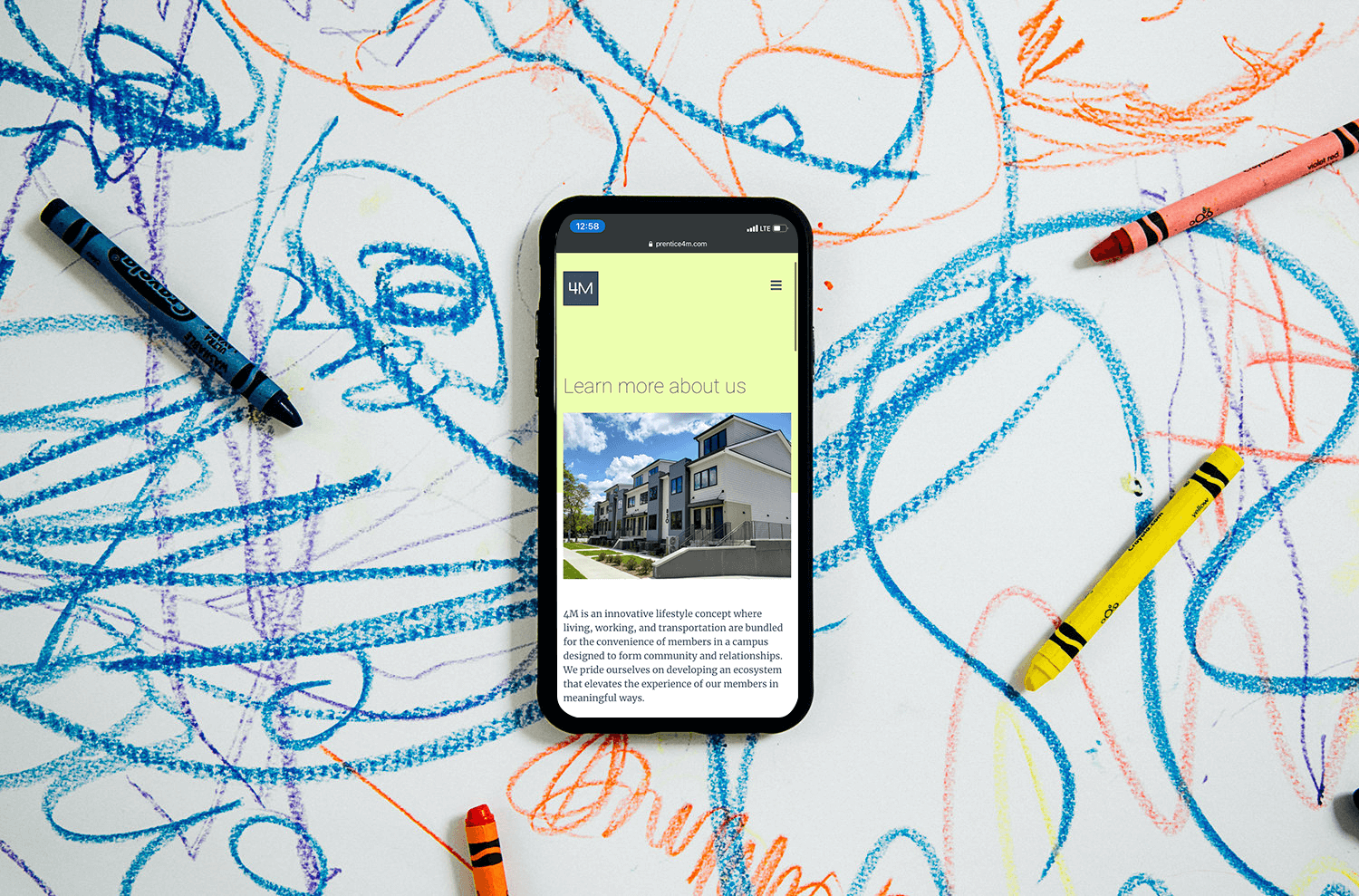
What are the characteristics of user-friendly software? What does designing for accessibility and inclusion look like in practice? Let's take a look.
Clear and well-defined user journeys, with minimal steps between the point of access and goal completion
Alternative features, such as accessible design for the blind that incorporates audio features and voice response
Accessibility across all features, all the time, ensuring that the application's complete functionality is accessible for all users
Adherence with ADA compliance requirements and other regulations
Feedback and information from different user testing groups are incorporated into the ongoing design and update program
Software designed to meet the unique needs of specific users — for example, if you have a customer segment with known access issues, these users must be supported
User-friendly software is not just about supporting access requirements for disabled customers, although this is a big part of the process.
Instead, it is about ensuring all users are supported equally and enjoy the same access to apps and software features.
This means supporting the needs of senior citizen customers in the same way you support Gen-Z tech natives and providing access to visually impaired users in the same way you provide access to those with auditory impairments.
Inclusivity means just that — inclusion for all.
What Can Designers and Developers Do to Support Inclusion and Accessibility?

Now that you have a better understanding of software accessibility standards, it's time to think practically and proactively.
What can designers and developers — and the business owners who employ these professionals — do to support accessibility in software development?
Build an Understanding of User Experiences

User experience has to come first during accessible design.
Designers need to know how their users are interacting with the software, recognizing the diverse array of experience types across society.
By gaining feedback from different user testing groups and directly interacting with customers, developers can put UX at the heart of the process.
Deploy Design Guides
Businesses may deploy teams of designers and developers, with many different individuals working on a number of different projects.
These efforts need to be unified, ensuring that accessibility is achieved for every new application under development.
A centralized, easy-to-digest design guide can provide this core of accessibility.
Encourage Innovation and Creativity in Development

Meeting accessibility requirements for all software and applications can be challenging, but your teams need to be able to rise to this challenge.
Encourage an atmosphere of innovation and creativity during development so that teams can think outside of the box as they support a diverse range of accessibility needs.
Adopt Ongoing Development, Maintenance, and Improvement
Accessible design does not end when the application is deployed.
Instead, the software needs to be monitored and assessed on an ongoing basis, with continual improvements, fixes, and updates.
Open source accessibility testing tools can assist your business as you carry out long-term monitoring on your applications.
Remain Mindful of the Negative Impact

While meeting the requirements for accessible software design may require an element of box-ticking and checklist-following, it's important to remain aware that accessibility is a human concept.
Keep in mind the negative impact that inaccessibility can have on your users — the unpleasant feelings of exclusion and isolation that arise when the user cannot access a piece of software.
You want to help people with your business, not exclude them based on disability or another access requirement.
Make Inclusive Design Your Priority

We want to make sure that all users can access the software and apps they need in their everyday life.
This is why we work to provide full accessibility and inclusion on all the design projects we handle for our customers.
Reach out to our team today to start a conversation.
Or, If you already have an awesome idea in mind, don't hesitate to get a free quote for your project.
Discussed is the importance of accessibility in custom software development. Accessibility refers to the design of software that is usable by people with disabilities, such as visual, auditory, or cognitive impairments. The article explains that accessibility is not only a legal requirement in many countries but is also essential for creating inclusive software that can be used by everyone.
The article outlines the different types of disabilities and provides examples of accessibility features that can be included in custom software, such as screen readers, keyboard navigation, and closed captioning. It also discusses the benefits of accessibility, such as improving user experience, increasing user engagement, and reaching a wider audience.
The article provides tips for incorporating accessibility into custom software development, such as conducting user testing with people with disabilities, following accessibility guidelines and standards, and involving accessibility experts in the development process. It emphasizes that accessibility should be considered from the beginning of the development process and should be an ongoing focus throughout the software's lifecycle. The article concludes by encouraging custom software developers to prioritize accessibility to create software that is inclusive and accessible to everyone.