
5 Key Mistakes to Avoid in Your Custom Software Projects
7 min read
August 7, 2024
Custom software projects can be a game-changer for businesses, but they are also fraught with potential pitfalls. Avoiding common mistakes is crucial to ensure that your project is successful, efficient, and meets all your business needs. In this article, we'll explore the top five mistakes to avoid in custom software projects and provide actionable solutions to avoid them.
For more detailed insights on these topics, be sure to listen to episode 20 of our podcast, The Moonello Show, “Avoiding Pitfalls: Top 5 Mistakes in Custom Software Projects” This is where we go more in-depth into the 5 common mistakes in custom software projects and have some fun while exploring practical solutions to avoid them.
Mistake 1: Lack of Clear Requirements
When starting custom software projects, one of the biggest pitfalls is the lack of clear requirements. This means not having a precise and detailed understanding of what the software should do and how it should perform. Without clear requirements, projects can face numerous challenges, such as misunderstandings, misaligned expectations, and endless revisions, ultimately leading to delays and increased costs.

Unique Insight
At Moonello, a startup in the Fintech space sent over a list of what they thought their custom software should do and requested a quote. Upon reviewing it, we immediately realized that their list of requirements was just the tip of the iceberg. They had only scratched the surface of what they really needed.
We suggested a discovery phase to ensure no stone was left unturned. This phase involved detailed discussions and analyses to uncover all their needs and preferences. Without this process, misaligned expectations, endless revisions, and significant delays would have been inevitable.
This Fintech company is currently in closed beta with its software platform and is very excited to bring it to market.
For more on the discovery phase, listen to episode 17 of our podcast, The Foundation for Software Success: Mastering the Discovery Process. It highlights the importance of understanding your business needs, user requirements, and technical considerations before development begins.
Actionable Solutions
1. Conduct Detailed Requirement-Gathering Sessions:
Sit down with all stakeholders to discuss the project in detail.
Ask open-ended questions to uncover hidden needs and preferences.
2. Use Techniques Like User Stories and Use Cases:
User Stories: Break down the requirements into simple, understandable pieces. For example, "As a store manager, I want to track inventory in real-time to prevent stockouts."
Use Cases: Create scenarios that describe how users will interact with the software. This helps visualize the end product and identify any gaps.
3. Implement Requirement Traceability Matrices
This tool links requirements throughout the project lifecycle, ensuring nothing gets overlooked and everything is aligned with the project goals.
Mistake 2: Ineffective Project Management
Ineffective project management can derail even the most well-planned custom software projects. Without proper oversight and coordination, projects can quickly become chaotic, leading to missed deadlines, budget overruns, and unsatisfactory outcomes.
Effective project management ensures clear communication, realistic deadlines, and efficient resource management. It helps identify risks early, prioritize tasks, and keep the project on track. This leads to smoother workflows and better collaboration, ensuring successful project completion.
Unique Insight
We once had a project that faced problems due to poor project management. The teams were not well-coordinated, causing confusion and delays. To fix this, we started using Agile methods, based on our SAFe scrum certifications, and Asana, a project management tool. This helped us communicate better, keep track of tasks, and stay on schedule.
We also held regular meetings to review progress and solve problems quickly. This approach helped us get the project back on track, finish on time, and stay within budget, delivering a great final product.
Actionable Solutions
1. Implement Agile Methodologies:
Agile methodologies, such as Scrum or Kanban, promote flexibility and continuous improvement. They help teams respond quickly to changes and deliver incremental value throughout the project lifecycle.
2. Use Project Management Tools:
JIRA, Trello, or Asana: These tools help in planning, tracking, and managing tasks. They provide visibility into the project's progress and help keep everyone on the same page.
3. Regular Status Meetings and Progress Tracking:
Schedule regular meetings to review progress, address issues, and adjust plans as needed. Use progress tracking to ensure the project stays on course and meets its milestones. In our case, we were using the Daily Scrum ceremony.

Mistake 3: Inadequate Testing
Inadequate testing is a common mistake in custom software projects that can lead to critical failures, security vulnerabilities, and a poor user experience. When testing is insufficient, it can result in bugs that disrupt functionality and frustrate users.
Thorough testing ensures that the software performs as expected and meets all requirements, ultimately protecting your investment and reputation.
An independent pair of eyes is crucial for thorough testing. This external perspective helps catch errors that internal teams might overlook.
By developing a complete testing plan and using various types of tests, issues can be identified early and addressed before the software is launched, ensuring a reliable and high-quality product.
Actionable Solutions
1. Develop a Comprehensive Testing Strategy:
Outline all the testing stages and types that will be implemented. This strategy should cover every aspect of the software to ensure complete coverage.
2. Include Unit Tests, Integration Tests, and User Acceptance Tests:
Unit Tests: Verify that individual components of the software function correctly.
Integration Tests: Ensure that different modules work together as intended.
User Acceptance Tests (UAT): Validate that the software meets the business requirements and is ready for deployment.
3. Employ Automated Testing Tools:
Utilize automated testing tools to increase efficiency and consistency. Tools like Selenium, JUnit, or TestComplete can automate repetitive testing tasks, allowing for faster and more reliable testing processes.
Mistake 4: Ignoring User Feedback
Ignoring user feedback is a critical mistake in custom software projects that can result in a product that fails to meet user needs and expectations. User feedback provides valuable insights that can significantly improve the software’s usability and overall success.
User feedback helps your business by making the software more user-friendly and intuitive. Listening to users allows you to understand their needs and make improvements that enhance their experience. This can lead to higher satisfaction and greater loyalty.
Additionally, users often identify bugs and issues that internal teams might miss. Addressing these problems early improves the software’s reliability and performance. Continuous feedback also guides future updates, ensuring the software remains relevant and effective as needs change.
By valuing and acting on user feedback, your business can develop a high-quality product that truly serves its users, leading to better engagement and success.
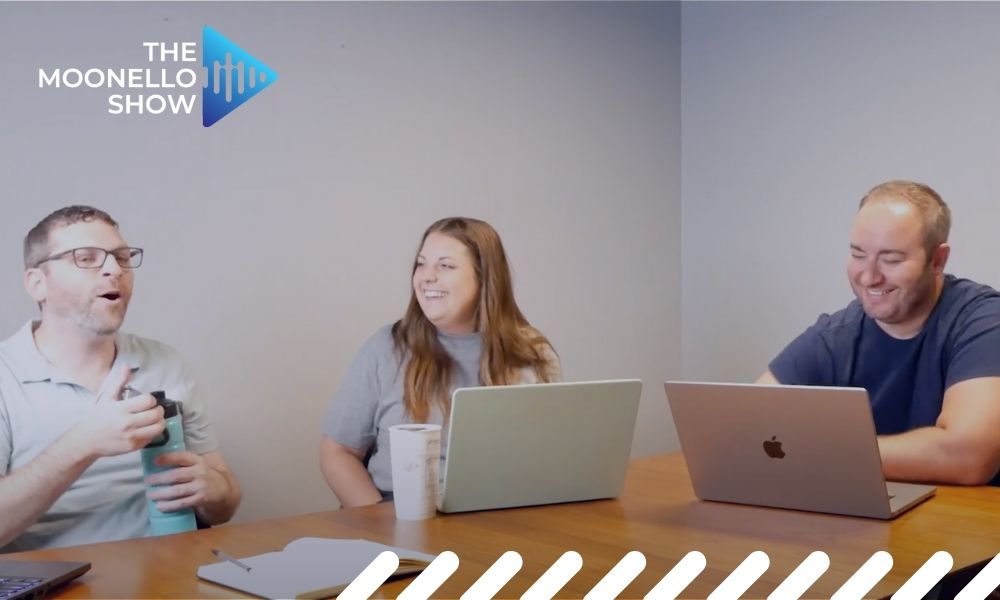
Actionable Solutions
1. Conduct Regular User Testing Sessions:
Schedule frequent sessions where real users interact with the software and provide feedback. This helps identify usability issues and areas for improvement early in the development process.
2. Use Feedback Tools and Surveys:
Implement tools like feedback forms, surveys, and in-app feedback systems to continuously gather user insights. Analyzing this data helps understand user preferences and pain points.
3. Implement an Iterative Development Process to Incorporate Feedback:
Adopt an iterative development approach where user feedback is continuously integrated into the development cycle. This ensures that the software evolves based on real user needs and preferences.
Mistake 5: Neglecting Maintenance Planning
Neglecting maintenance planning in custom software projects can lead to long-term issues, including technical debt, increased costs, and reduced software performance. Proactive maintenance ensures that your software remains functional, secure, and efficient over time.
Unique Insight
We once had a project where we built a website tailored specifically to a business's unique needs. The website included innovative features such as an interactive virtual museum, a responsive design for various devices, and custom integrations for enhanced user experience. However, the client initially did not set up a maintenance plan with us.
After some time, they encountered an unexpected bug in the code, which created a significant issue. Despite their efforts to resolve the problem independently, they eventually reached out to us.
We agreed on a support and optimization plan that allowed us to provide ongoing support, address any future problems, and implement small updates to improve the overall web app continuously. This experience highlights the importance of having a proactive maintenance strategy in place from the start.
Actionable Solutions
1. Plan for Regular Updates and Bug Fixes:
Schedule periodic updates to address new requirements, improve performance, and fix any bugs. This keeps the software current and functional.
2. Allocate Budget and Resources for Ongoing Maintenance:
Set aside a portion of your budget specifically for maintenance. This includes staffing, tools, and any third-party services required to support the software.
3. Establish a Clear Maintenance Schedule and Process:
Define a clear maintenance schedule that outlines when updates and maintenance activities will occur. Establish processes for reporting issues, prioritizing fixes, and deploying updates efficiently.
Conclusion
Avoiding these common mistakes in custom software projects is crucial for success. Clear requirements, effective project management, thorough testing, user feedback, and maintenance planning are all essential components. Each of these elements plays a vital role in ensuring that the software meets user needs, stays on budget, and is delivered on time.
By understanding and addressing these areas, you can significantly reduce the risks associated with custom software development and create a product that provides lasting value to your business.
For more on this, listen to episode 20 of our podcast The Moonello Show, “Top 5 Mistakes in Custom Software Projects”. If you're ready to elevate your custom software development, we're here to turn your vision into reality. Contact us and let's get started!